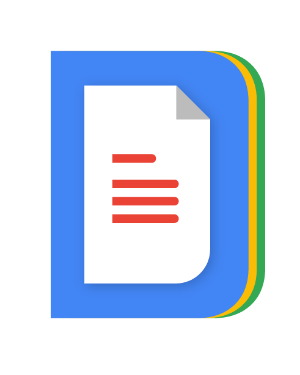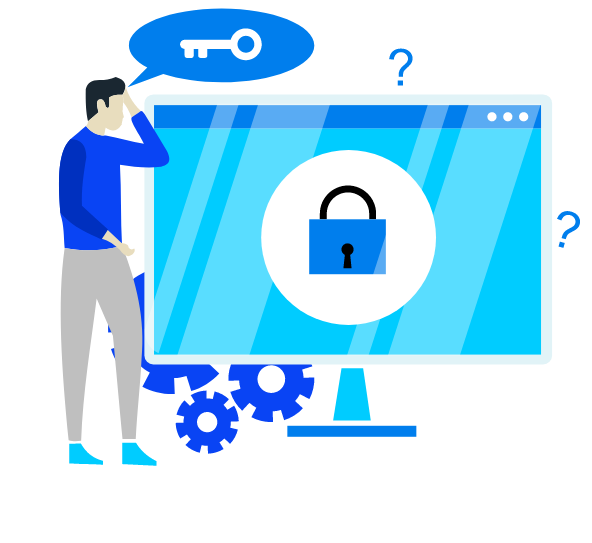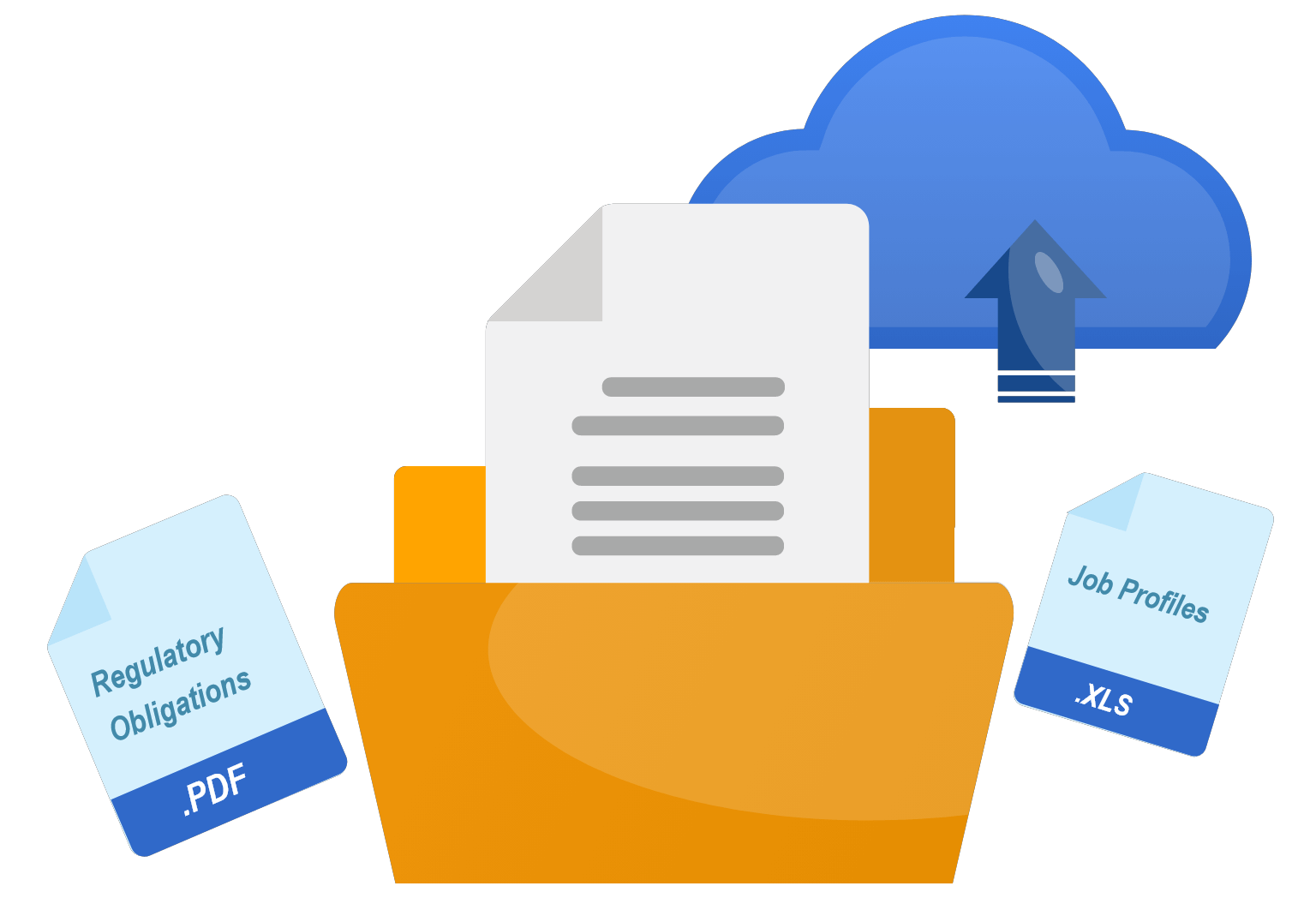Frequently Asked Questions (FAQ)


- Register and Log-in to your Docxify account.
- Click on the "Upload" button on the upload page.
- Choose a template and upload the document.


Docxify provides various publishing options. To publish your document, you can:
- Upload PDF, DOCX, XLS, TXT, and so on.
- Share a link to the document with others.
- Print the document directly.

Yes, data security is a top priority for Docxify. We use industry-standard security measures to protect your data, including encryption, secure connections, and regular backups. We also ensure compliance with data protection regulations to safeguard your information.

Yes, Docxify offers an offline mode by allowing you to access your documents with an internet connection and download them once. Any changes made, if they need updating, once again upload them to the server, which gets synchronised online.

No! Docxify supports importing various document formats, including DOCX, PDF, and TXT. You can easily upload your finalised documents to Docxify and publish them within the platform.

Docxify provides a wide range of professionally designed templates for different document types, such as resumes, business proposals, reports, newsletters, HR policies, and more. These templates offer a starting point for creating visually appealing documents with ease.

No, Docxify for mobile apps is still in development. Once the app is published on the app stores, one can download and use it. After that, you can access your documents on the go, allowing you to stay productive from anywhere.

If you need assistance or encounter any issues while using Docxify, you can visit our support page or contact our customer support team directly. We are committed to providing prompt and helpful support to ensure you have a smooth experience using our platform.

One should own the rights to the file; there shouldn’t be any copy infringement claims against the file by others. If this is found to be the case, the file will be removed, and there is a chance for an account blocking process.
For further assistance or specific queries, please feel free to reach out to us directly through our website in contact us page. We are dedicated to help you!